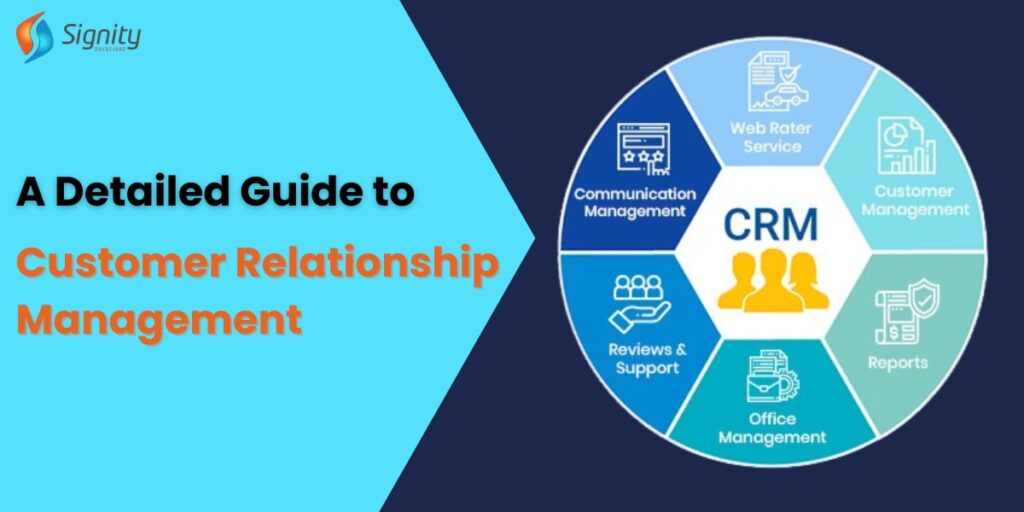
What Is CRM? A Comprehensive Guide to Customer Relationship Management
In today’s competitive business environment, understanding and managing customer relationships is more important than ever. Customer Relationship Management (CRM) has emerged as a critical strategy for businesses looking to enhance customer satisfaction, improve sales, and streamline operations. This comprehensive guide will delve into what CRM is, its key components, benefits, and how to choose the right CRM software for your business.
Understanding CRM
What Does CRM Stand For?
CRM stands for Customer Relationship Management. It encompasses the practices, strategies, and technologies that companies use to manage and analyze customer interactions throughout the customer lifecycle. The goal of CRM is to improve customer service relationships and assist in customer retention, ultimately driving sales growth.
The Evolution of CRM
CRM has evolved significantly over the years. Initially, it was primarily focused on sales automation and contact management. However, with advancements in technology and the rise of big data, CRM systems have transformed into comprehensive platforms that integrate marketing, sales, customer service, and analytics.
Key Components of CRM
1. Contact Management
At the core of any CRM system is contact management. This feature allows businesses to store and manage information about customers and prospects in a centralized database.
Importance of Contact Management
- Centralized Information: All customer data is stored in one place, making it easily accessible.
- Improved Communication: Teams can view a complete history of interactions with each customer, enabling personalized communication.
2. Sales Automation
Sales automation features help streamline the sales process by automating repetitive tasks such as follow-ups and reminders.
Benefits of Sales Automation
- Increased Efficiency: Sales teams can focus on selling rather than administrative tasks.
- Lead Tracking: Monitor leads through the sales pipeline to ensure timely follow-ups.
3. Marketing Automation
Integrating marketing automation tools within your CRM can help create targeted campaigns based on customer data.
Benefits of Marketing Automation
- Personalized Campaigns: Tailor marketing messages based on customer behavior and preferences.
- Performance Tracking: Analyze campaign performance with built-in reporting tools.
4. Analytics and Reporting
Advanced analytics capabilities allow businesses to gain insights into customer behavior and sales performance.
Benefits of Analytics and Reporting
- Data-Driven Decisions: Make informed decisions based on real-time data analysis.
- Custom Reports: Generate reports tailored to specific business needs.
5. Integration Capabilities
A good CRM should integrate seamlessly with other tools you use, such as email marketing platforms or accounting software.
Benefits of Integration Capabilities
- Streamlined Operations: Reduce data silos by connecting various applications.
- Enhanced Collaboration: Improve communication between departments by sharing information easily.
Benefits of Implementing a CRM System
Implementing a CRM system offers numerous benefits for businesses of all sizes:
1. Improved Customer Relationships
A well-implemented CRM system enhances customer relationships by providing personalized experiences based on individual preferences and behaviors. By understanding customers better, businesses can tailor their offerings to meet specific needs.
2. Increased Sales Efficiency
CRM systems streamline the sales process by automating routine tasks such as lead tracking and follow-ups. This allows sales teams to focus more on closing deals rather than getting bogged down by administrative work.
3. Enhanced Data Analysis
With advanced analytics features, businesses can gain valuable insights into customer behavior and market trends. This data-driven approach enables companies to make informed decisions that drive growth.
4. Better Collaboration Across Teams
CRM systems facilitate better collaboration between departments by providing a centralized platform for sharing information. This ensures that everyone is on the same page regarding customer interactions and strategies.
5. Higher Customer Retention Rates
By improving customer service through personalized interactions and timely follow-ups, businesses can increase customer satisfaction and loyalty. This ultimately leads to higher retention rates and repeat business.
6. Streamlined Processes
CRM systems automate many repetitive tasks, reducing manual effort and increasing overall efficiency. This streamlining allows teams to focus on higher-value activities that drive business growth.
7. Enhanced Communication
With all customer interactions logged in one place, teams can communicate more effectively with customers. This leads to quicker response times and improved service quality.
8. Scalability
As your business grows, a robust CRM system can scale with you. Whether you need additional features or more user licenses, most CRM platforms offer flexible solutions that can adapt to your changing needs.
9. Improved Lead Management
CRM systems help businesses track leads throughout the entire sales process, from initial contact to final sale. This visibility allows for better prioritization of leads based on their likelihood to convert.
10. Cost Savings
While there may be an initial investment in a CRM system, the long-term benefits often outweigh the costs. By improving efficiency, increasing sales, and enhancing customer retention, businesses can achieve significant cost savings over time.
Choosing the Right CRM Software for Your Business
When selecting a CRM solution for your business, consider the following factors:
1. Define Your Objectives
Before choosing a CRM system, clearly outline your goals for using the software. Whether you aim to improve lead generation or enhance customer satisfaction scores, having defined objectives will guide your decision-making process.
2. Assess Your Business Needs
Consider the specific needs of your business when evaluating different CRM options. Factors such as team size, industry requirements, and existing workflows should influence your choice.
3. Evaluate Features and Functionality
Different CRM systems offer varying features and functionalities. Ensure that the software you choose includes essential features such as contact management, sales automation, marketing integration, analytics capabilities, and mobile access.
4. Consider User Experience
A user-friendly interface is crucial for ensuring that your team can quickly adapt to the new system. Look for CRMs that offer intuitive navigation and easy access to essential features.
5. Check Integration Capabilities
Ensure that the chosen CRM can integrate seamlessly with other tools you use in your business—such as email marketing platforms or accounting software—to create a unified ecosystem that enhances productivity.
6. Look for Scalability Options
As your business grows, you may need additional features or user licenses for your CRM system. Choose a platform that offers scalability options so you can adapt as needed without switching systems entirely.
Conclusion
Customer Relationship Management (CRM) software is an invaluable tool for businesses looking to enhance their relationships with customers while improving overall efficiency and productivity! By implementing a robust CRM system tailored specifically towards individual company needs—whether it’s improving lead tracking automating marketing campaigns or gaining insights through analytics—companies stand poised not only grow but thrive within competitive markets!Investing time into understanding what makes each option unique will ensure informed decisions leading successful implementations maximizing returns over time! For additional information on selecting the right tools for your business needs or exploring best practices implementation consider checking out CRM Software Solutions.